What to do if your Shein package gets lost
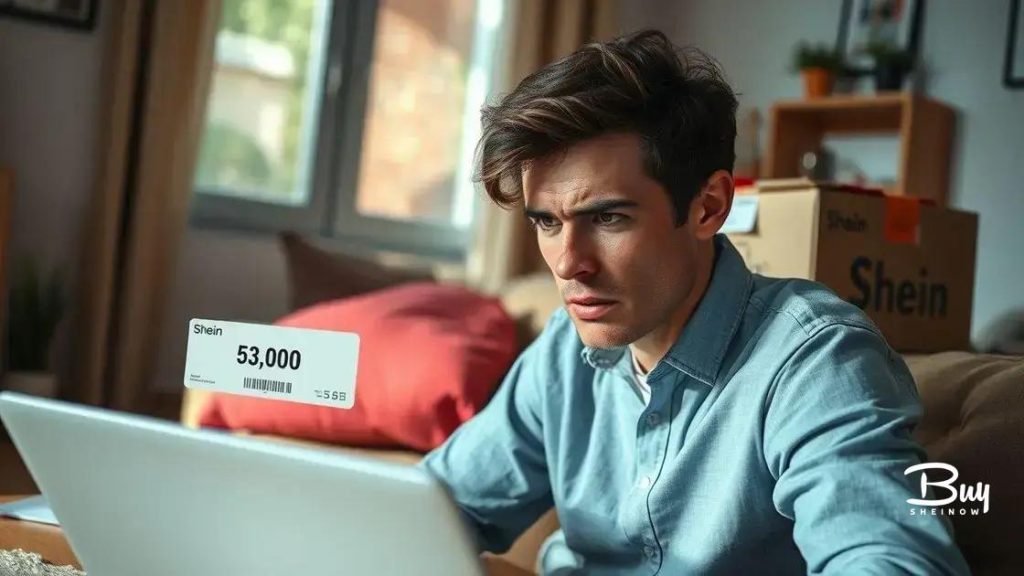
If your Shein package gets lost, check the tracking information, contact customer service, consider reporting to the carrier, and explore options for a refund or replacement.
If your Shein package gets lost, it can be stressful, right? But don’t worry! There are clear steps you can take to potentially resolve the issue. Let’s dive into what you can do to find your missing order.
Check the tracking information
When you realize your Shein package is missing, the first step is to check the tracking information. This can provide clues about where your package may have gone. Start by accessing your Shein account and locating your recent orders to see the tracking number.
Once you have your tracking number, you can visit the carrier’s website to see real-time updates. This will let you know if your package is delayed, has been delivered, or is still in transit.
Important tracking details to look for:
- Current status: Check if it’s in transit or delivered.
- Delivery location: Sometimes packages are marked as delivered but may be in a different location than expected.
- Estimated delivery date: See if the estimated date has changed, which may explain the delay.
- Contact the carrier: If the tracking information is unclear, you may want to reach out to the carrier for more details.
If the updates indicate that your package has been delivered but you haven’t received it, consider checking with your neighbors or around your property. Sometimes, packages can be misplaced or left in an unexpected spot. Maintaining communication with your neighbors can also help in case someone accepted your package by mistake.
Moreover, if your tracking information hasn’t changed for a while, your package might be stuck in transit. In these cases, patience is key, but you should remain proactive and follow up.
Checking the tracking information is an essential part of resolving any delivery issues that may arise. Keep this in mind as you navigate the next steps to locate your missing order.
Contact Shein customer service
If your Shein package remains elusive after checking the tracking information, the next step is to contact Shein customer service. They are equipped to assist you with lost packages and provide further guidance based on your specific situation.
You can easily reach out to Shein’s customer service through their website or mobile app. Look for the designated help or support section, where you’ll find multiple ways to get in touch. The most common methods include live chat, email, or even phone support.
Tips for effectively contacting customer service:
- Have your order details ready: Before reaching out, gather your order number, tracking number, and any communication you’ve had about the issue.
- Be clear and concise: Explain the situation simply, mentioning any steps you’ve already taken, like checking the tracking information.
- Ask specific questions: Inquire about potential solutions, refunds, or resending the item if necessary.
- Be patient and polite: Customer service representatives are there to help you, and maintaining a courteous tone can often yield better results.
Once you’ve reached out, keep an eye on your email or messages for a response. They may take some time to get back to you, especially if there’s a high volume of inquiries. It’s always good to stay vigilant and follow up if you don’t hear back within a reasonable timeframe.
During your conversation with Shein customer service, they may ask for specific details or offer solutions, such as tracking down your package or issuing a refund. Make sure to communicate openly to resolve your issue effectively.
File a report with the carrier

If your Shein package is lost, one effective action is to file a report with the carrier. This can help track your package and initiate an investigation if necessary. Each carrier has its own process for reporting missing packages, but the steps are generally straightforward.
To start, gather all relevant information, such as the tracking number, delivery address, and any correspondence you’ve had with Shein or the carrier. Having this information ready will make the process quicker and easier.
Steps to file a report with the carrier:
- Visit the carrier’s website: Go to the official website of the carrier handling your package.
- Locate the report section: Search for the section dedicated to lost or missing packages. This is often found under ‘Support’ or ‘Customer Service.’
- Fill out the necessary forms: Complete any required forms with accurate details about your order and delivery.
- Submit your report: After filling everything out, submit your report online. You may also be able to contact them via phone for assistance.
Once your report is filed, you should receive confirmation or a reference number. Keep this number safe, as it will be essential for tracking the progress of your report. Many carriers will conduct an investigation to locate your package, which may take several days.
During this time, stay patient and check for any updates. If necessary, follow up with the carrier to ensure they are actively looking into your issue. Remember that being proactive can often lead to quicker resolutions, so don’t hesitate to reach out if you don’t hear back within a reasonable timeframe.
Consider a refund or replacement
If you’ve tried tracking your lost Shein package and contacting customer service without success, it may be time to consider a refund or replacement. This option is available for customers whose orders are not resolved promptly.
To proceed with a refund or replacement, visit the Shein website or app and locate your order history. Choose the specific order in question and look for the option to request a refund or replacement. Make sure to read the policies associated with refunds to understand any time limits.
Steps to request a refund or replacement:
- Select the order: Identify the lost item in your order history.
- Choose your option: Decide whether you want a refund to your original payment method or a replacement item.
- Provide necessary details: Fill out any required forms, detailing the situation and stating your choice clearly.
- Submit your request: Once completed, submit your request and wait for confirmation.
After submitting, keep an eye on your email for updates. Shein will usually respond within a few days to inform you of the next steps. If your request is approved, they will process the refund or dispatch the replacement item accordingly.
Understanding the refund and replacement process can be very helpful in making your experience smoother. If you choose a replacement, ensure you double-check your address and other details to prevent further issues.
Don’t hesitate to ask Shein’s customer service about the status of your request if you do not receive a timely response. Being proactive in following up can lead to faster resolutions.
Tips to avoid future package issues
To prevent future issues with your Shein package, it’s important to take some proactive steps. Implementing these tips to avoid future package issues can help ensure your orders arrive safely and on time.
First, always double-check your shipping address when placing an order. This simple step can avoid many problems. Mistakes in the address can lead to delays or lost packages.
Here are some additional tips:
- Use a secure delivery location: Consider having your packages delivered to a trusted friend’s house or your workplace if you’re often away.
- Sign up for delivery notifications: Enable alerts from the carrier to stay updated on your package’s status.
- Track your package regularly: Keep an eye on the tracking information to stay informed about your order’s journey.
- Be home for deliveries: If possible, try to be at home when your package is scheduled to arrive, especially for high-value items.
Another effective way to avoid delivery problems is to communicate with your carrier about any issues or special considerations regarding your location. For example, if you live in a hard-to-find area, informing them can help ensure smoother deliveries in the future.
Lastly, don’t hesitate to reach out to Shein customer service if you encounter problems again. They can assist you in understanding their shipping policies better and how to set up your profile for future orders.
FAQ – Questions about handling lost Shein packages
What should I do first if my Shein package is lost?
Start by checking the tracking information for updates on your package’s location.
How do I contact Shein customer service?
You can reach Shein’s customer service through their website or app, where you can use live chat, email, or phone support.
Can I request a refund for a lost package?
Yes, if your package does not arrive, you can request a refund or replacement through your order history on the Shein website.
What tips can I follow to avoid future package issues?
Double-check your shipping address, sign up for delivery notifications, and track your packages regularly to avoid future problems.





