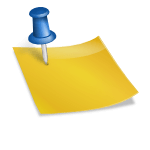How to track your Shein order: a simple guide

To track your Shein order, log into your account, go to ‘My Orders’, and find your tracking number; if there are delays, check the tracking status or contact customer service for assistance.
If you’ve ever wondered how to track your Shein order, you’re not alone. Many shoppers find themselves curious about their packages. Let’s dive into the process and make tracking easier for you.
Understanding the Shein order tracking system
Understanding your Shein order tracking system is crucial for a stress-free shopping experience. Once you place an order on Shein, tracking it becomes your key to knowing exactly where your items are.
What to know about Shein’s tracking system
Shein makes it easy to keep tabs on your orders. Each time you complete a purchase, you receive a tracking number. This number is your ticket to view the progress of your delivery.
How to access your tracking information
The tracking details can be found in your Shein account or in the order confirmation email you received. Here’s how:
- Log in to your Shein account.
- Go to the ‘My Orders’ section.
- Find your recent order and click on it to see the tracking number.
With this number, you can visit the shipping carrier’s website to see your item’s journey. This not only informs you of the location but also gives you an estimated delivery date.
Keep in mind that tracking updates may vary. Sometimes, the information may not change for a few days. Don’t worry; this often happens during busy periods. However, if your tracking shows no movement for an extended period, it’s best to reach out to Shein’s customer service for assistance.
Why tracking is important
Tracking your order is important because it helps you stay informed. Whether you’re waiting for a birthday gift or a new outfit, knowing when to expect your items gives you peace of mind.
- You can plan to be home when the package arrives.
- It prevents package loss and ensures timely delivery.
- Empowers you with information to resolve issues quickly.
With Shein, your shopping experience is enhanced through their efficient tracking system. Subscribe to notifications for updates, and keep an eye on your orders like a pro!
How to find your tracking number
Finding your tracking number is a crucial step to monitor your Shein order. Luckily, it’s easy to locate this information, and knowing where to look will save you time and frustration.
Check your confirmation email
When you place an order with Shein, you will receive a confirmation email. This email typically contains your tracking number. Look for a line that says “Track your order” or something similar. Clicking on the link provided will direct you to the tracking page.
Accessing your Shein account
Another way to find your tracking number is through your Shein account. Here’s how:
- Log in to your Shein account on their website or app.
- Go to the “My Orders” section.
- Select the order you want to track.
- Your tracking number will be displayed along with the shipping details.
Having your tracking number handy is important, as it allows you to receive real-time updates about your shipment. If you can’t find your email or access your account, don’t worry; you can also check your order status using the Shein app.
Using the Shein app for tracking
The Shein app offers a mobile-friendly way to track your orders. After logging into the app, you can easily navigate to your order history. Sometimes, the app provides notifications about your shipment status, which can be very convenient. This way, you won’t miss crucial updates about your delivery.
Remember, if you face any issues locating your tracking number, contacting Shein’s customer service can provide you with additional assistance. Their team is available to help you track down missing information and ensure your shopping experience is smooth.
Step-by-step guide to tracking your order

Tracking your Shein order is simple if you follow this step-by-step guide. Once your order is placed, staying updated is just a few clicks away.
Step 1: Log into your Shein account
The first step in tracking your order is to log into your Shein account. Visit the Shein website or open the Shein app. Click on the “Login” button and enter your credentials.
Step 2: Go to your orders
Once logged in, navigate to the “My Orders” section, usually found in the menu. Here, you will see a list of all your recent purchases. Finding your specific order is essential for tracking it.
Step 3: Locate your tracking number
Select the order you want to track. Your tracking number will be displayed along with details like shipping status and estimated delivery date.
- Look for a button or link that says “Track My Order”.
- Click the button to see detailed tracking information.
- You may also find direct links to the shipping carrier’s site.
This makes it easy to check where your package is at any given time. Make sure to save this number as it can help in resolving any shipping issues.
Step 4: Use the tracking number
If you want to track your order independently, copy your tracking number and go to the shipping carrier’s website. Paste the number in the tracking search bar and click search. This provides real-time updates on your shipment’s location.
It’s helpful to stay informed about any potential delays or changes in delivery time. Shein usually sends email notifications as well, so check your inbox for updates.
Step 5: Contact customer service if needed
If your tracking information isn’t updating or something seems wrong, don’t hesitate to reach out to Shein’s customer service for assistance. They can provide you with the latest information about your order.
By following these steps, you can easily keep track of your purchases from Shein and enjoy a seamless shopping experience.
Common issues and how to resolve them
When tracking your Shein order, you may encounter common issues. Understanding these problems and knowing how to resolve them can enhance your shopping experience.
Issue 1: Tracking number not found
Sometimes, customers cannot find their tracking number. This can happen if:
- You haven’t received your confirmation email yet.
- The order was just placed; it might take some time to get the tracking number updated.
- You entered the wrong order number.
To resolve this, double-check your email for updates. If you continue having issues, consider contacting Shein’s customer service for assistance.
Issue 2: No updates on tracking status
It’s common to see no updates after your package is shipped. This can be frustrating, especially if you’re eagerly waiting for your new items. Lack of updates can occur due to:
- Delays with the shipping carrier.
- Weekend or holiday delays.
- Technical issues with the tracking system.
In this case, patience is key. Keep monitoring your tracking page, and if the status remains unchanged for several days, contact Shein.
Issue 3: Package is late or lost
If your package does not arrive by the expected date, it may be delayed or lost. Factors contributing to this can include:
- Adverse weather conditions.
- Logistical issues during transit.
- Incorrect shipping information.
If your package is late, you can reach out to the customer service department at Shein. They will assist you in determining the status of your order, and if necessary, guide you through the claims process for a lost package.
By being aware of these common issues and knowing how to resolve them, you can make your Shein shopping experience much smoother. Utilize your tracking information effectively and keep in touch with customer support if challenges arise.
What to do if your order is delayed
If your Shein order is delayed, it can be frustrating. However, there are steps you can take to handle the situation efficiently. Staying calm and informed will help you manage any delays better.
Step 1: Check the tracking information
First, revisit your tracking information. Sometimes, delays are reported directly on the tracking page. By reviewing this information, you can see if there are updates regarding your order’s status.
Step 2: Review expected delivery dates
Compare the estimated delivery date with the current date. Often, weather conditions or high shipping volumes can push delivery times back. Keeping track of such circumstances helps you understand the delay better.
Step 3: Contact Shein customer service
If your tracking information doesn’t provide clarity, reach out to Shein’s customer service. They can offer you detailed insights into your order status and help resolve any issues. Here are some tips for contacting them:
- Prepare your order number for reference.
- Be clear about your issue when explaining your order status.
- Ask about possible resolutions or estimated delivery times.
By doing this, you increase the chances of receiving useful information regarding your delayed order.
Step 4: Explore refund options
If your order is significantly delayed and you no longer want the items, consider looking into Shein’s return policy. Depending on the situation, you may be eligible for a refund on your order. Make sure to be aware of their policies regarding late shipments and returns.
Step 5: Keep an eye on your email
Shein often sends updates about order status changes via email. Be sure to check your inbox regularly. This can include notifications regarding shipment tracking and any potential delays. Staying informed allows you to anticipate your package’s arrival.
By following these steps, you can effectively manage delays and keep your shopping experience positive, even when things don’t go as planned.
FAQ – Frequently Asked Questions about Tracking Your Shein Order
How can I find my Shein tracking number?
You can find your tracking number in your Shein account under ‘My Orders’ or in the confirmation email you received after placing your order.
What should I do if my Shein order is delayed?
Check the tracking information for updates. If there are no updates, contact Shein customer service for assistance.
Is it normal for tracking information to not update immediately?
Yes, it can take time for tracking updates to reflect changes in your shipment, especially during busy shipping periods.
What are my options if my order is lost or does not arrive?
If your order is lost, reach out to Shein’s customer service for help. They may offer a refund or send a replacement.